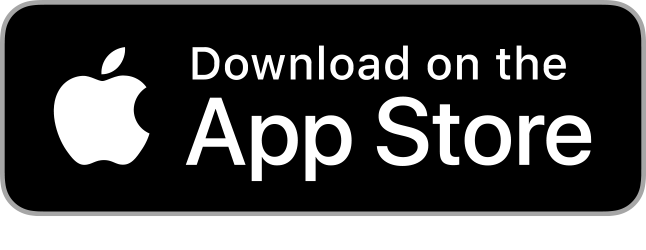At StableForm we believe in supporting the needs of horse trainers regardless of their location. With our LiveView functionality a horse trainer can ‘see’ how their horse trains from anywhere in the world. The trainer can see live speed, location and heart rate data.
This is now available from StableForm for free.
The following video illustrates LiveView in action for harness racing, but its equally applicable for thoroughbred training or any other horse training.